How do I update my shipping address?
Edited
You can update your shipping address easily from your Remedy Meds portal:
Go to https://remedymeds.com/ and click Your Portal on the top-right.
Enter your email to receive an email with a login link (check your spam). If the email you enter does not work, you may have signed up with another email. Try that other email.
In your Portal > Click on the 'Profile' tab, scroll to "Delivery & Payment' to update your shipping address.
Please note that your updated shipping address will take effect for your next shipment. Any shipments currently in route can not be re-routed to your new shipping address.